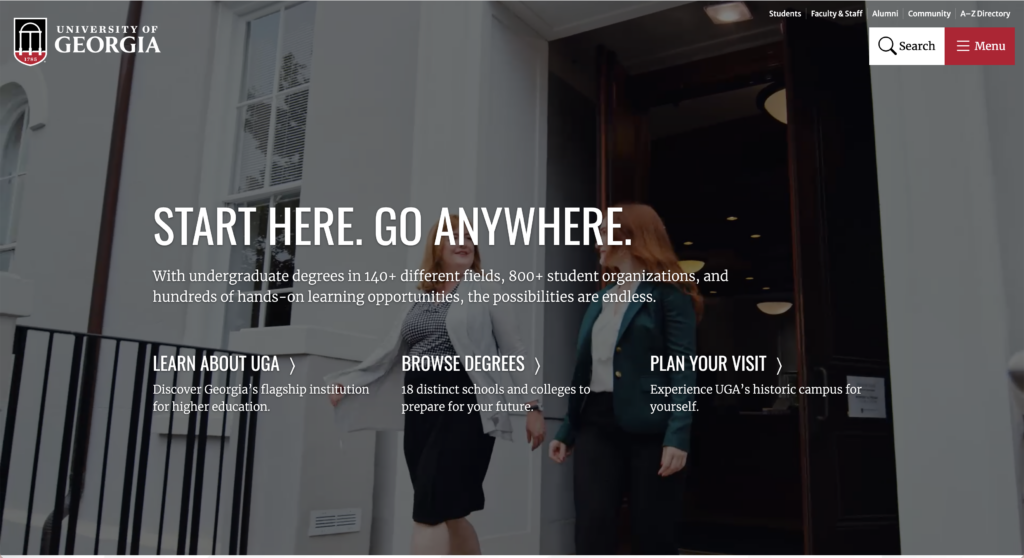As a college marketer, when was the last time that you evaluated your online presence from a user’s perspective? Designing and managing a university or community college website can be a complex task for many higher education institutions. College websites tend to have a tremendous amount of content geared toward several target audiences, each with diverse needs and unique pain points.
It can be challenging to present this information in a thoughtful, effective, and visitor-friendly format—but we’re here to help. Mambo Media’s experience in designing and developing higher education websites has taught us that there are seven essential components that every school’s site should have. Take a look and see how well your site addresses each of these items. If your site is falling short in one or several of these areas, explore our suite of website design and development services.
[no_button size=”” style=”” text=”Learn More” icon_pack=”font_awesome” fa_icon=”” icon_position=”right” icon_color=”” icon_background_color=”” icon_background_hover_color=”” link=”https://www.mambomedia.com/services/website-design-development/” target=”_self” color=”” hover_color=”” background_color=”” hover_background_color=”” border_color=”” hover_border_color=”” border_width=”” font_size=”” font_style=”normal” font_weight=”” margin=”” padding=”” border_radius=””]
1. Thoughtful, Simple Navigation
It is essential that college websites provide a straightforward and intuitive navigation that helps current students, prospective students, parents, faculty, and alumni find the content they are looking for. Addressing multiple audiences’ unique pain points and content needs can be a challenge. For example:
- Current students may need know how to set up their portal account to access their class information.
- Prospective students may want information on student housing or scholarships.
- Parents may want to learn more about campus safety.
To address all these needs, college websites need a clearly defined navigation structure so that key audiences can quickly gain access to the information that is most important to them.
Let’s take a moment to explore a few of the most common ways a college can structure their navigation:
- By audience segmentation
- By main topic organization
- Through a hybrid approach
Navigation By Audience Segmentation
Organizing your content and website navigation around segmented audience groups will make it easy for visitors to find key content that speaks to their pain points. In the example below, the University of Georgia displays clearly identifiable paths for Students, Faculty & Staff, and Alumni in the navigation of its homepage and makes it easy for visitors to self-select and quickly find what they are looking for.
Navigation by Main Topic:
Another option for universities to categorize their main navigation is by grouping key content by topic. In the example below from Syracuse University, visitors looking for program information or class schedules can select options from the “Academics” menu. Users looking for information about applying to the university, such as cost of attendance, can select “Admission.” Using clear content pathways and keywords in the navigation guides users to the information that they are looking for in an easy-to-understand way.
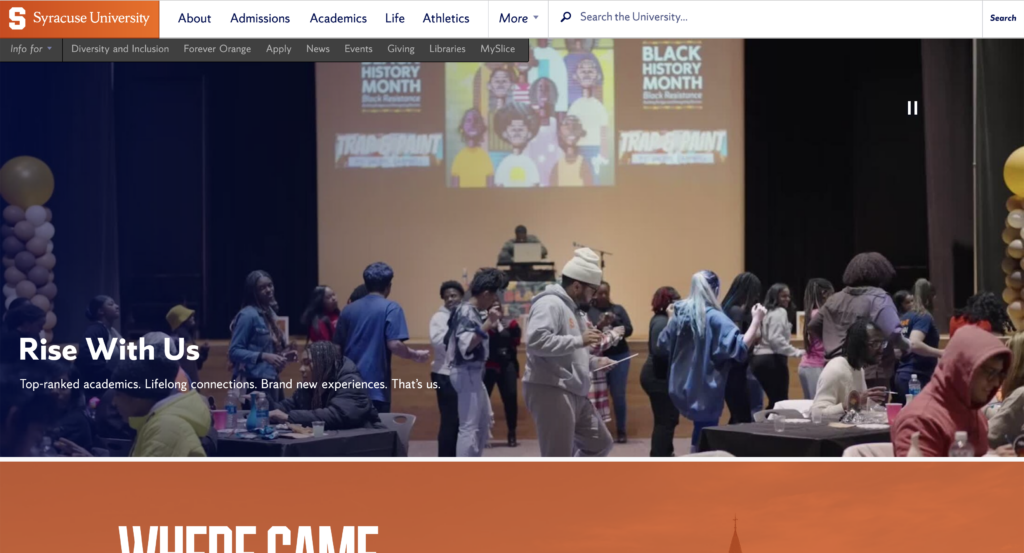
Navigation Using a Hybrid Approach:
Some institutions want the best of both worlds and choose a navigation structure that combines audience segmentation and main topics. Depending on how this information is presented, this can be a great solution. However, beware! Sometimes including both options can result in a lengthy and complex navigation presentation. Be strategic and thoughtful in the presentation of a hybrid approach so the menu structure doesn’t overwhelm users with too many options.
Cornell University is a great example of a clear and effective hybrid approach to website navigation.
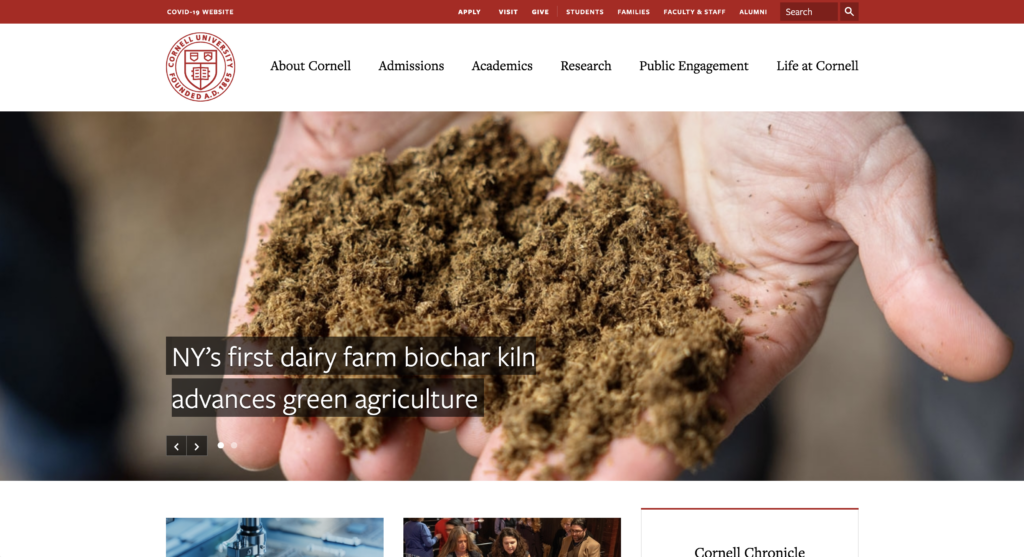
Back to the five elements every college website should have…
2. Robust Search Functionality
In the age of information, users expect quick and efficient search capabilities. Ensure your website boasts a robust search functionality, strategically placed for easy access. Consistency in design across all pages is key. Think of it as your users’ compass, helping them find precisely what they’re looking for in the vast sea of your college’s offerings.
3. Mobile Responsiveness
With digital natives are entering their college years, ensuring your website is mobile-responsive is non-negotiable. Streamline menu navigation for mobile users, as intricate dropdowns might not translate well. Embrace the mobile-first approach to provide an optimal user experience.
4. Include Calls to Action (CTAs)
Guide your visitors to engage with your college. Identify key calls to action (CTAs) such as scheduling a campus visit, requesting information, or exploring your programs. Make your CTAs stand out with contrasting colors and concise text. Learn from Arizona State University’s effective use of buttons and hyperlinks.
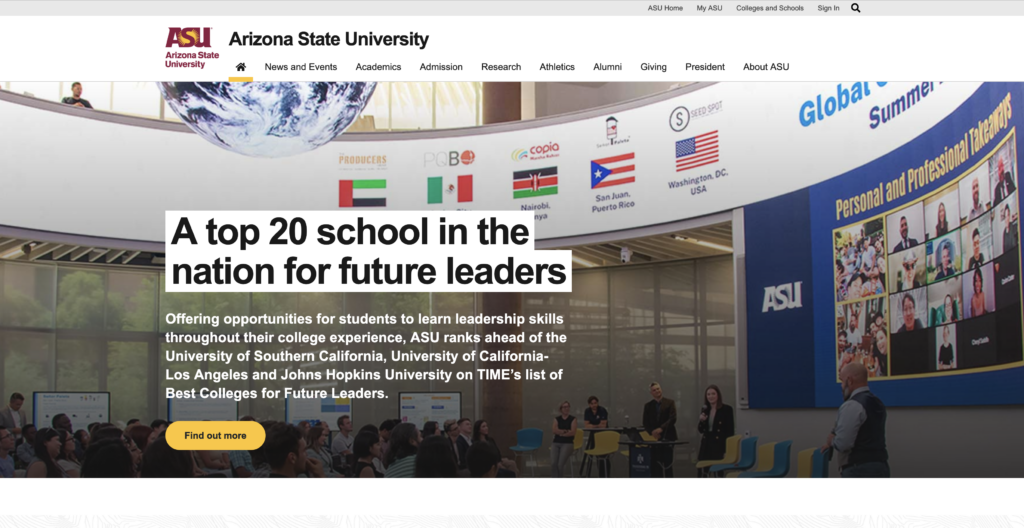
5. Prioritize the Most Important Content
Organize your content strategically to spotlight crucial information. First, use Google Analytics to understand what matters most to your audience. Prioritize key content, such as information about financial aid, by placing it prominently; don’t make a user scroll to find priority content. Make your website an intuitive resource that anticipates and addresses your audience’s needs.
6. Accessibility
Ensure your website is accessible to all. Leverage tools like WAVE to identify and rectify accessibility issues, such as:
- Contrast-related issues – those that result in your website content being difficult for a reader with vision issues to read due to lack of contrast between font color and background colors.
- Inconsistent use of headings – those issues that arise from either not using proper Heading tags or by going from an H1 tag to an H4 tag instead of in sequential order. To clearly identify headings, be sure heading tags are used verse standard formatting techniques like font size, bold or italics.
7. Search Engine Optimization
Your college’s website is a goldmine of information. Optimize it for search engines using tools like SEMrush. Identify relevant keywords and strategically incorporate them into title tags, meta descriptions, headers, and image alt text. Patience is key; track keyword performance over time and refine your SEO strategy.
Let’s modernize your university website—together!
As digital natives enroll in colleges and universities, it’s crucial to keep your website updated to meet their demands. If you’re unsure about your website’s alignment with modern web design best practices, Mambo is here to help. Schedule a free consultation and embark on a journey to elevate your university’s online presence
[no_button size=”” style=”” text=”Schedule a Consultation” icon_pack=”font_awesome” fa_icon=”” icon_position=”right” icon_color=”” icon_background_color=”” icon_background_hover_color=”” link=”https://www.mambomedia.com/contact/” target=”_self” color=”” hover_color=”” background_color=”” hover_background_color=”” border_color=”” hover_border_color=”” border_width=”” font_size=”” font_style=”normal” font_weight=”” margin=”” padding=”” border_radius=””]