
Last night, my husband’s cell phone rang and he didn’t recognize the caller’s number. Because he enjoys harassing telemarketers (and because he was being “funny”), he answered, “Hola.”
There was a brief pause, then a recording came on in rapid-fire Spanish. Since the only word of Spanish my husband speaks is “Hola,” the telemarketer’s message wasn’t very effective. But that’s not the point.
The point is that every aspect of marketing, especially social media marketing, is being personalized.
And you’re not managing social media marketing correctly unless you’re integrating personalization and search engine optimization (SEO) into both the strategies you devise and the everyday tasks you accomplish. This is especially true for Facebook, which is rapidly becoming a search engine itself.
You probably know that your SEO keywords should be included in Facebook:
- tab names
- tab content (especially the Info tab and detailed custom tabs)
- photo and video descriptions, and
- regular status updates.
But have you thought about what else you can do to rank in Facebook Search in a way that is personal for each searcher?
Facebook Auto-Suggest Search
Kind of like Google Instant, Facebook’s search box begins to give you choices before you’ve even finished typing your search:
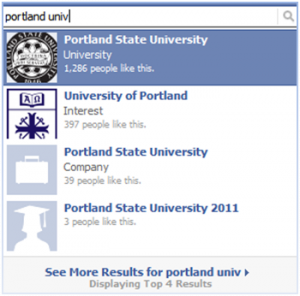
Facebook’s algorithm is complex because it is so heavily based on each user’s history and personalization.
What Facebook search optimization can you do to get your Facebook Page to appear higher for your top keywords?
1. Social plugins
Consider adding social plugins to your external websites and blogs, since Facebook search results also take users to outside domains. Sites with Facebook social plugins get higher ranking in Facebook Search.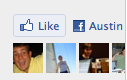
And people will be able to see, at a glance, what their friends think about you.
2. Location, it’s everywhere
Events rank high in Facebook search, so use local search keywords in your Events tab! Begin Event titles with location, like:
Portland Food Cart Party
and watch your Facebook search ranking improve.
3. Facebook Tagging
Facebook tagging is very similar to Twitter mentions. Use the @ sign (like @MamboMedia) in your Facebook status updates to tag people, Pages or Events. This creates a clickable tag and adds your update to that person/Page’s status.
What does Facebook tagging have to do with search? This may seem obvious, but the more Fans your Page has, the higher it will rank. And if the person searching is a fan of that page – or if his/her friends are fans, it will appear higher.
Exposure on other Walls is one way of finding people to Like your page, which improves your Facebook search rankings.
For detailed research on Facebook SEO Ranking Factors, take a look at Marty Weintraub’s study results.
I read that Facebook is trying to get us to use the word “Connections” instead of “Fans” or “Likers” to describe people who click the Like button on Fan Pages. Have you heard that? Will you do it?
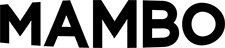


Sorry, the comment form is closed at this time.