
If you are interested in monitoring social media and other web-based networks for mentions of your name, brand or products, you are faced with the possibly enormous task of staying current on discussions happening in possibly hundreds of virtual locations. Carefully crafted searches channeled via RSS feeds can bring you what you need in real time.
Determine your search terms:
The first step in your effort should be to figure out exactly what search terms will deliver the information you are looking for. Your first and last name, company name or product name are easy ones, but also consider likely misspellings of all of the above. Also include names of competitors or rivals that you want to keep tabs on, as well as general areas of interest your brand/product might be associated with or where important news might develop. If your area of interest is fairly broad and might return a lot of irrelevant items (“basketball shoes”) add qualifiers that will focus your searches more tightly (“basketball shoes” + “blue suede”).
Define your sources:
Based on the search terms you are interested in, determine what sources you want to listen to. There are many blog hosts and aggregators out there that can serve as a sort of clearing house for blog-based traffic (eg. Technorati, Bloglines). News aggregators will bring together many streams of news items that will increase the efficiency of your search (e.g Google News), and don’t forget to run the search engines. It’s also possible to monitor any chat groups or online forums that may be relevant to your brand or product space.
Set up searches:
If you try to monitor all the new items being posted to your sources every hour or day or week, you will quickly become inundated with irrelevant information. By setting up carefully defined searches within each source, you will filter out the junk and be delivered only the items that may be of interest. Within your source site of choice, find the Advance Search utility, and enter you search terms. The more filters you can switch on (age of item, language, authority of author, etc) the better your results will be.
Adjust:
Run the search in your source of choice and see what you get. Adjust your search terms and qualifiers and other filters to bring in what you need and keep out what you don’t.
Set up feeds:
Once the search on a particular source is running the way you want, you need to have the results fed to you so you don’t have to repeat the search every hour/day/week. Most search pages with have an RSS icon somewhere that will allow you subscribe to the feed of the search results and view it in your browser, email client or RSS reader. If an RSS icon is not evident, there still might be a feed available. In IE7, look to the right had side of the address bar to see if the RSS logo there is highlighted. If so, IE has found a feed from this page that you can subscribe to. In Firefox, the icon is found to the right of the page URL in the address bar. Add the feed for the search results page to your list of RSS subscriptions in your feed reader.
Now you should be set up with a set of RSS feeds delivering new items that reflect the search terms and the sources you selected. It’s a good idea to return to your search pages every couple weeks and review the search results in their native habitat. Some sites are still evolving and may change their search methods so that you need to redefine your terms and rebuild the feed to continue getting meaningful results.
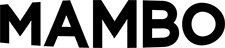


Sorry, the comment form is closed at this time.